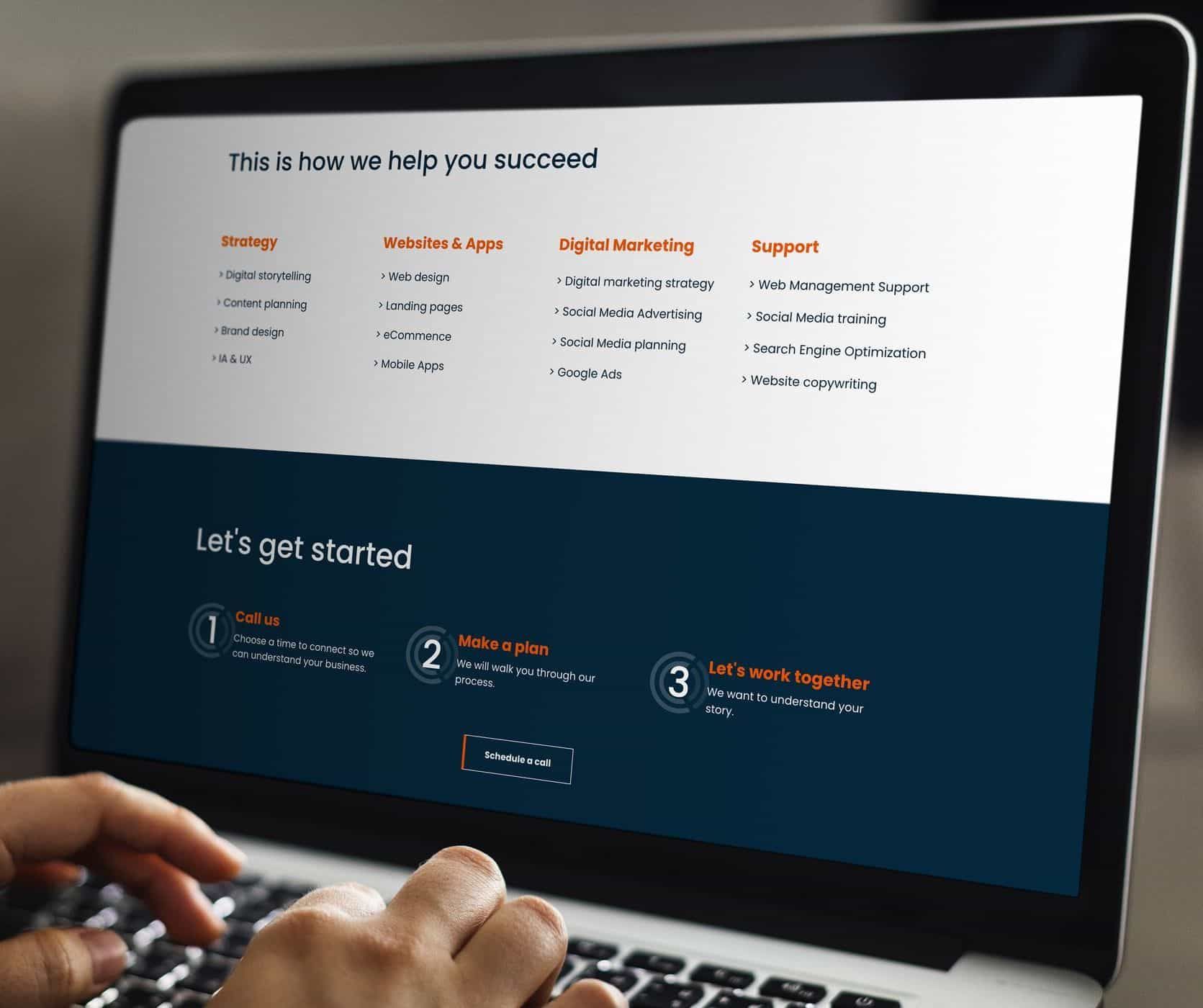Moving your council website from Unity to Squiz Matrix
Sure, launching a new website mightn’t be as thrilling as boarding a plane to a new home in a foreign land. But just as migrating country requires careful planning – so too does migrating your website.
If you are planning a website migration, a well thought out plan and structure will lessen the pain with your residents and ratepayers, staff and of course impact on rankings.
Captovate has been working with South Australian Councils in their shift from Unity to the Squiz Matrix content management system.
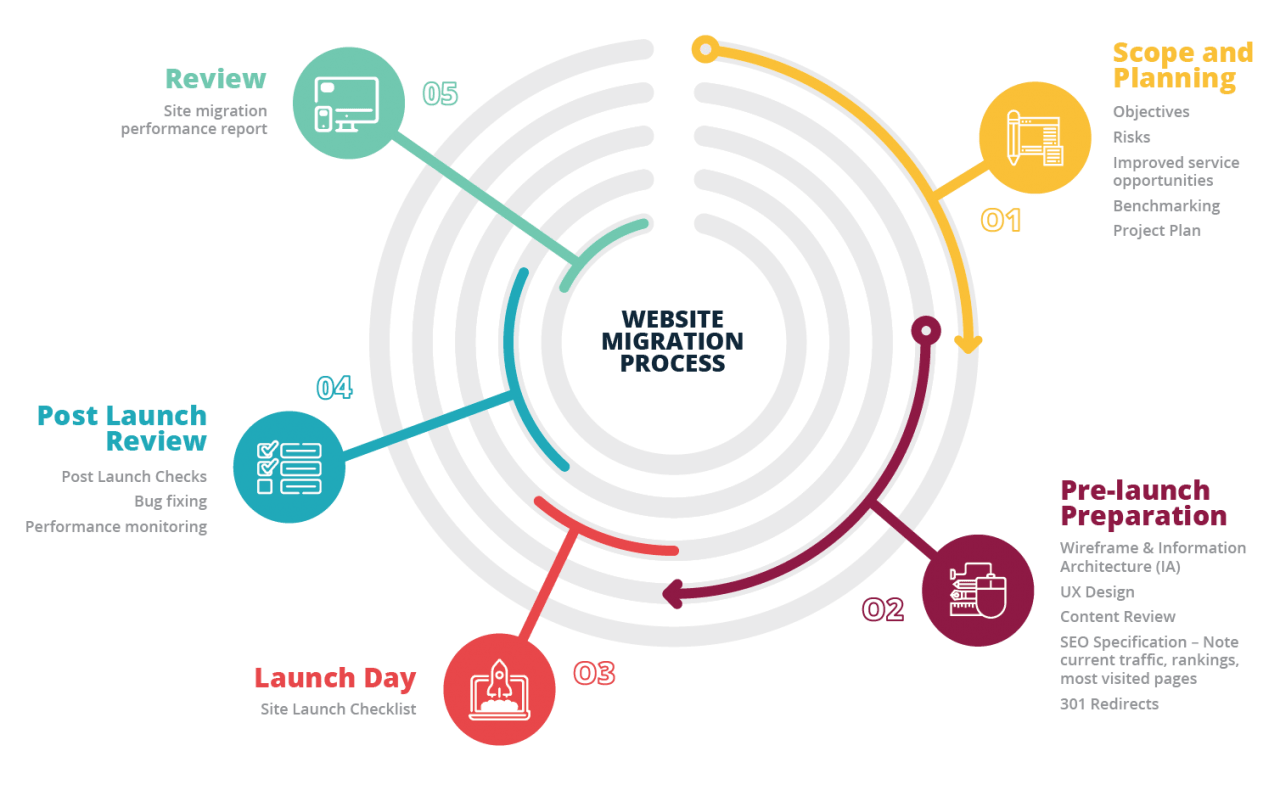

1. Scope and Planning
A site migration is a great opportunity to address legacy issues and set new objectives. Including as many of these as possible in the project scope should be very cost-effective because addressing these issues post-launch will require significantly more resources.
Including as many stakeholders as possible at this early stage will help you acquire a deeper understanding of the biggest challenges and opportunities across divisions. Ensure you have done some benchmarking with other council sites to help stakeholders understand what you are trying to achieve.
A well documented project plan will keep all your stakeholders on the same page. Letting people know when events are happening and what involvement is required.

2. Pre-launch
Moving onto the new UX Design of the council site based upon the Wireframe and IA is the next stage. This is normally best left to a highly experienced UX Web Designer. Understanding the nuances of human behaviour online is critical, a good UX Web Designer has the experience and knowledge to both work with your brand and create a usable, accessible and engaging website design.
Content is often forgotten about or not resourced appropriately. All too often an internal marketing person or web manager is asked to do their existing job as well as manage the migration of content which includes ensuring all content is up to date, appropriate, engaging and optimised for search engines. This is normally a point of high risk and failure. The coordination with the subject matter experts internally is very time consuming. Having an extra resource for this phase either internally or externally will ensure a successful project. Look at using solutions like GatherContent as well. Passing Word documents around via email is a recipe for frustration and failure.
Having a person skilled in SEO will help you pages rank better for keywords in Google and Bing. Understanding page titles and page headers and using Google’s Webmaster tools will greatly benefit your site. Always ensure you have implemented 301 redirects if you are changing the page URLs for content. Otherwise this will frustrate your existing users and also hurt your page ranking.

3. Launch Day Checklist
As soon as the new site has gone live, take a quick look at:
- The robots.txt file to make sure search engines are not blocked from crawling
- Top pages redirects (e.g. do requests for the old site’s top pages redirect correctly?)
- Top pages canonical tags
- Top pages server response times
- Noindex/nofollow directives, in case they are unintentional
- Provide your team with scenarios to test the site functionality

4. Post Launch Review
Complete a more structured review of page functionality throughout the site ensuring there are no bugs and all buttons and forms etc are working. Double check the mobile friendliness of high traffic pages and at the same time page speed . Ensure you have your Google Analytics code and Facebook Pixel code implemented. Submit you .xml sitemap in your Google Search Console.

5. Review
Has the site migration been successful? This is the million-dollar question everyone involved would like to know the answer to, as soon as the new site goes live. In reality, the longer you wait the clearer the answer becomes. You’ll be getting a range of feedback both from members of the public, but also your internal staff. Most people don’t like change, so you will need to filter out negativity for the sake of it. People will get used to the new look and feel and acclimatise themselves with the new taxonomy, user journeys, etc. Such changes initially have a significant negative impact on the site’s conversion rate, which should improve after a few weeks as returning visitors are getting more and more used to the new site.
Keep an eye on your Analytics though, performance measurement is important. Some areas to pay attention to are:
- Desktop & mobile visibility
- Desktop and mobile rankings
- User engagement (bounce rate, average time on page)
- Sessions per page type (i.e. are the category pages driving as many sessions as before?)
- Number of indexed pages (Search Console)
- Submitted vs indexed pages in XML sitemaps (Search Console)
- Pages receiving at least one visit (analytics)
- Site speed
Good luck and if you need any consultation or assistance with your site migration, please get in touch !