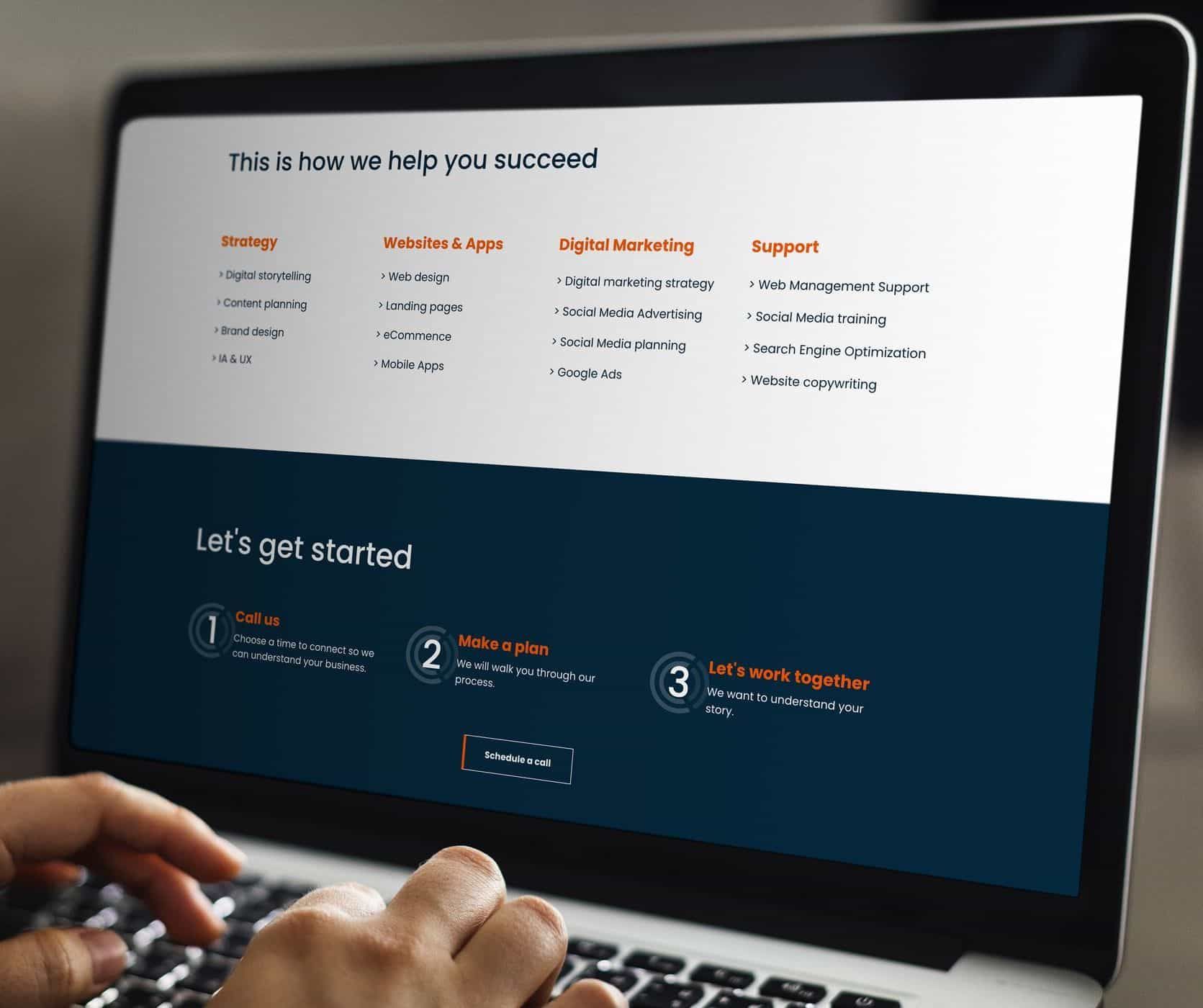How to clean up your digital life in the new year
Cleaning up your digital life is just as important as cleaning up your non-digital life. It's the photos that you took but never backed up, the apps you downloaded and never used, the daily emails you get that you're not interested in.
Start off the new year right but using this guide to de-clutter and organise your digital.
1. Clean up your email inbox and unsubscribe for from lists
Does your email inbox look a little something like this?

If you answered yes, then it's time to get your inbox a bit of attention. Even if you aren't in the thousands of unread emails, take this chance to get on top of your inbox before it gets out of control.
Delete any old emails you don't need, and unsubscribe from mailing lists you're no longer interested in. Doing this regularly helps to avoid the issue of your inbox reaching its storage capacity. You can also create folders to help you organise your emails, with titles such as banking, holidays, house, etc.
2. Give your browser a fresh start
Just like when you’re cleaning out your closet, it's important to clear out the old, outdated stuff that's taking up space in your browser. Your browser stores all kinds of random data that can slow down your browsing experience, so clearing the cache will help speed things up.Note that clearing your cache will automatically log you out of any accounts.
3. Clean any dirt from your devices
Dust, dirt, oil, and all kinds of germs can accumulate on your devices. And it's not just the device, it's also the ports, which can damage functionality of your tech. Research the best way to clean your device and get to it, keeping in mind that you don't want residue left from things like cotton swaps or snapped toothpicks. Instead, opt for plastic cleaners (ie dental floss or foam), and also invest in some electronic wipes for your screens.
4. Back up data and photos
Don't lose all of the holiday photos you've just taken on your recent trip. Make sure your photos and data are all backed up. We always recommend using a Cloud storage system for this, but even so, backups don't always happen automatically so you should double check your backups regularly.
5. Check your cyber security
It's more important than ever to be on top of your cyber security. Here are our top tips to protect your data:
- Set up a password vault - Gone are the days of keeping your passwords in the Notes app in your phone, or in the back of an old notebook. Password Vaults like OnePass and LastPass gives you a safe, secure and centralised place to store all of your passwords.
- Use unique passwords - Using unique passwords decreases your risk of having multiple accounts hacked at once. Use password generator tools to help you with this.
- Set up 2 factor authentication where possible
- Also known as two step verification, this means that there is an extra layer of security used when accessing your account to mitigate the risk of hacks. Make a list of important accounts such as your email, health insurance and banking, and work through the list to set up two factor.
6. Uninstall unused apps
Delete all of those unnecessary, forgotten and unused apps and games you have on your phone. This gives you more storage space for things you really need, and also extends the life of your devices. Remember - you can always re-download an app in the future if you discover you need them again.
7. Refine your social media
Sick of seeing posts on your socials that you're not interested in? Now's the time to unfollow accounts and pages that you don't want to hear from anymore. This includes reviewing your Facebook friends, and unfriending that person you met once in high school 25 years ago and haven't spoken to since. A great tip going through your Facebook friends is to choose a new letter of the alphabet to go through every day.